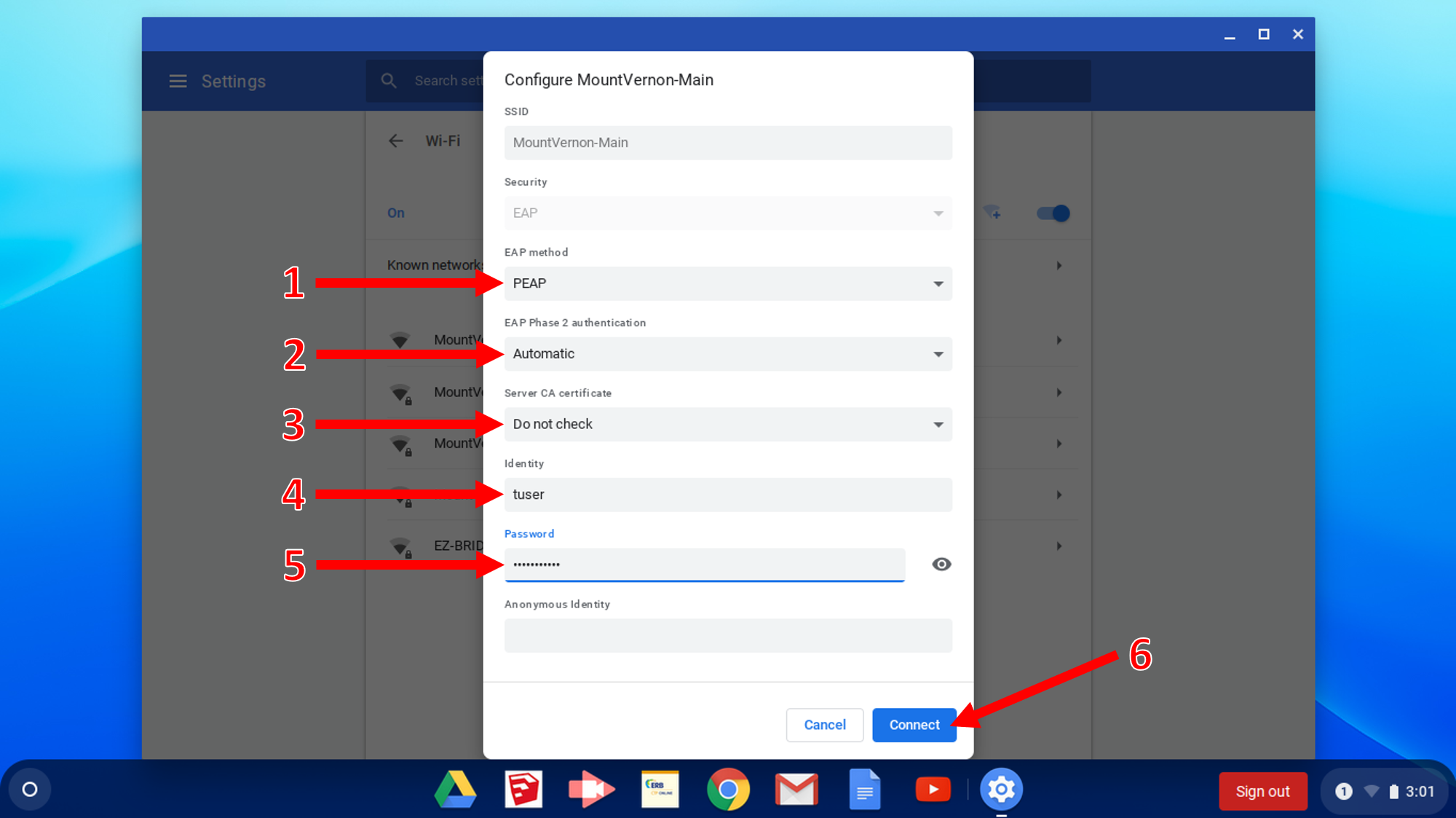Instructions on how to connect a Chromebook or ChromeOS device to the "MountVernon-Main" wireless network.
1) Open the Settings Menu and navigate to "Wi-Fi"
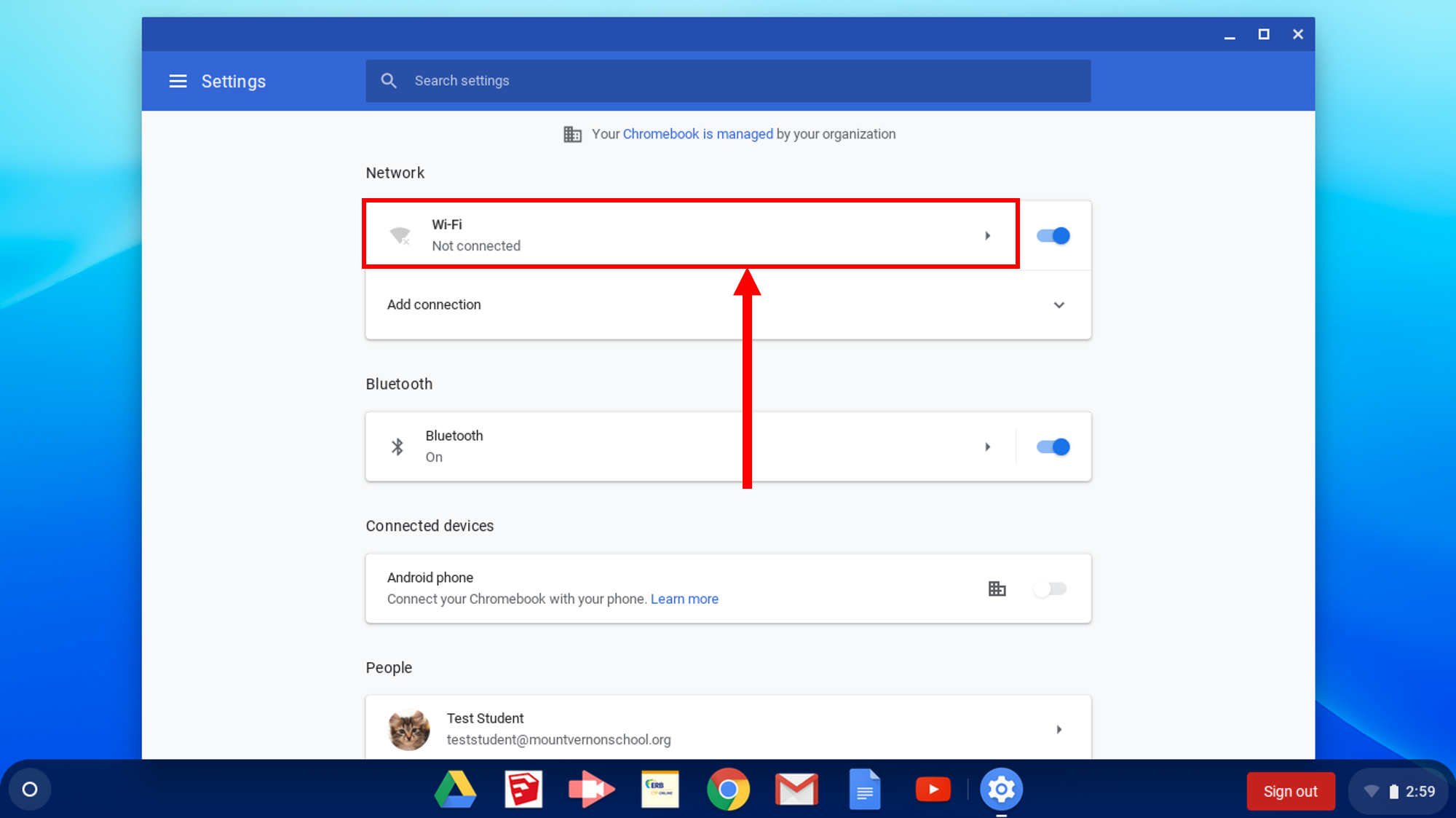
1) When in Wi-Fi, click the "MountVernon-Main" network
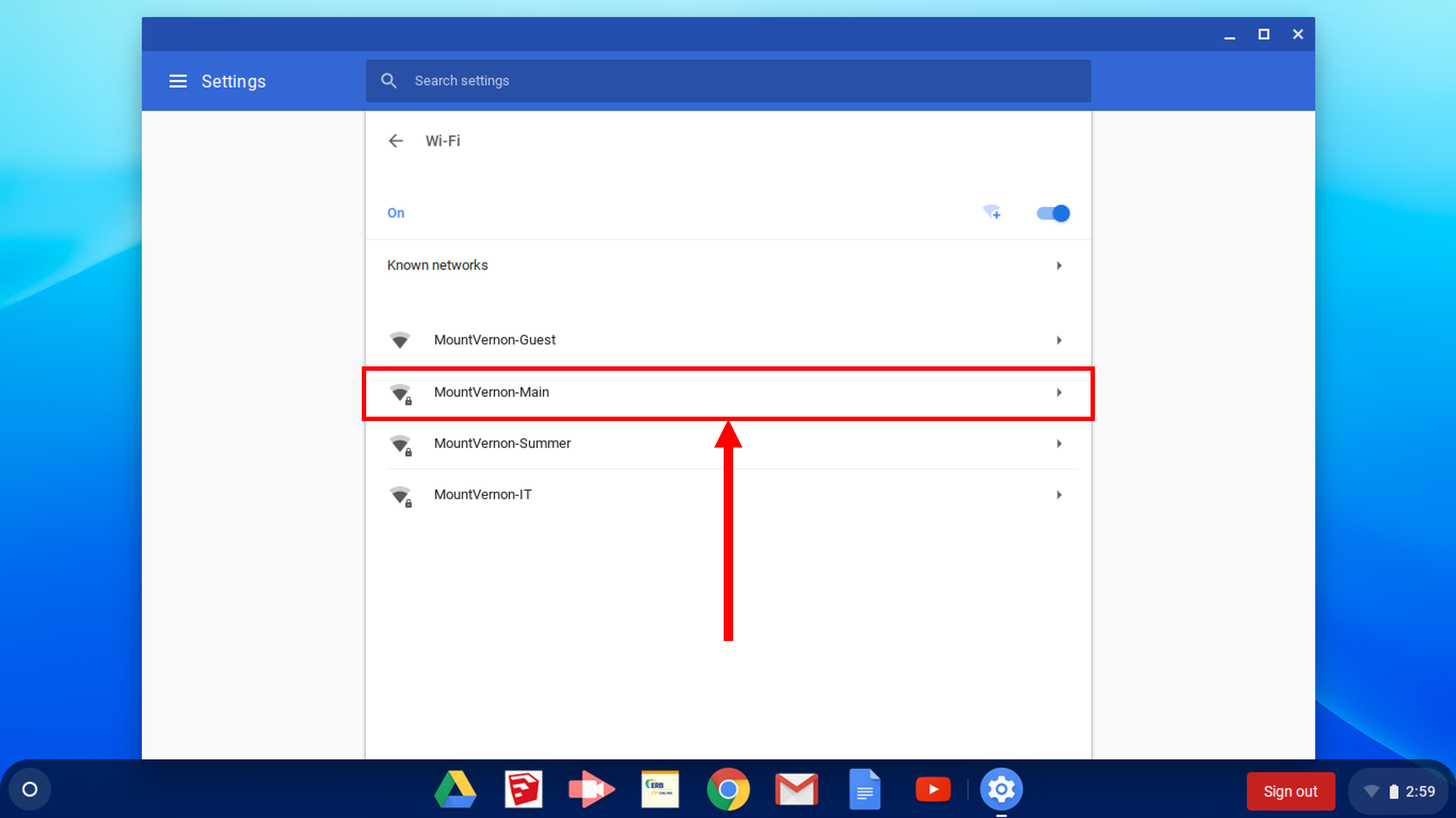
1) For the "EAP Method" option, click and select "PEAP"
2) For the "Phase 2 Authentication" option, click and select "MSCHAPV2"
3) For the "Server CA Certificate" option, click and select "Do not check"
4) Enter your assigned username in the "Identity" field (details here)
5) Enter your Single Sign-On password in the "Password" field
6) Click "Connect"