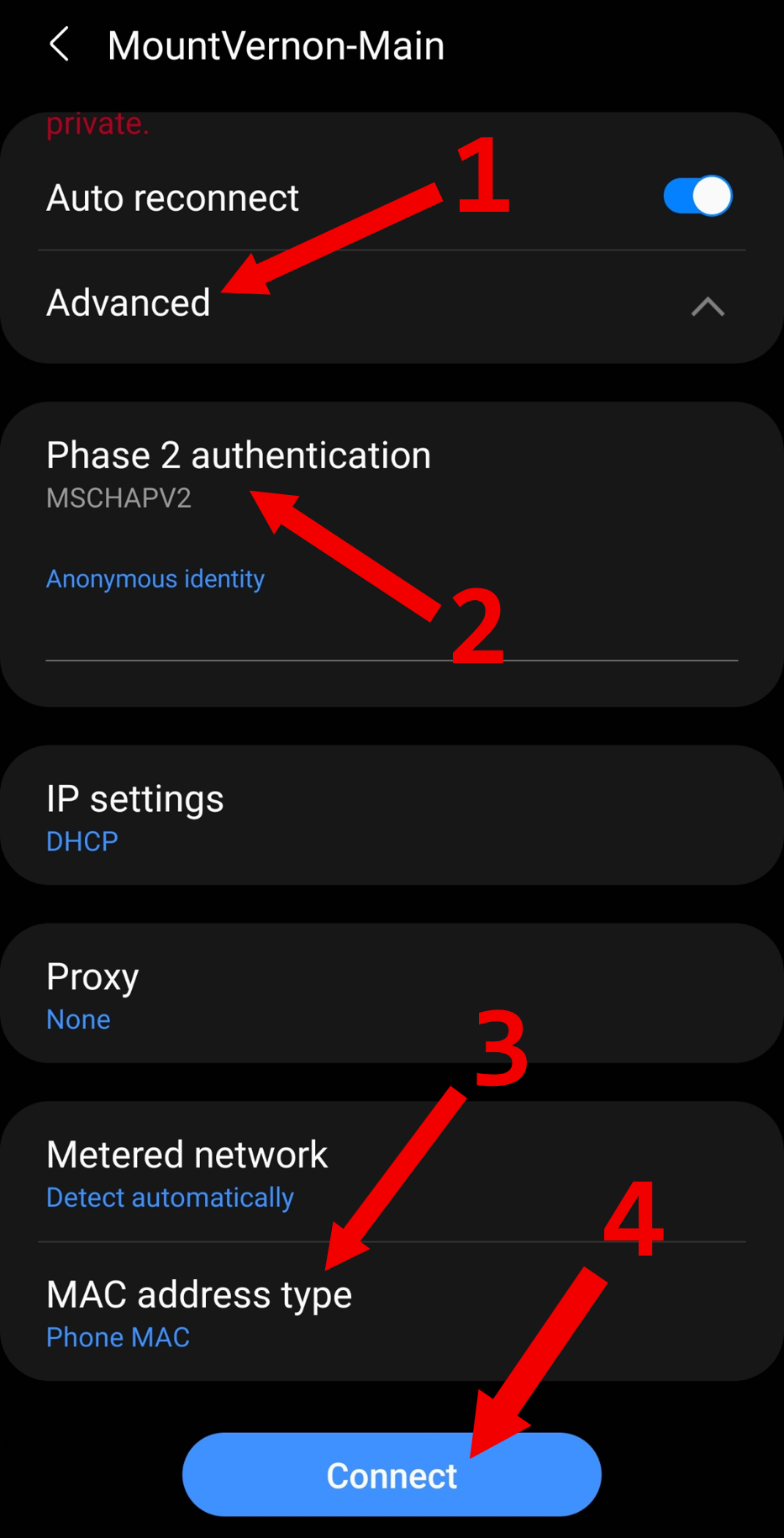Instructions on how to connect an Android phone or tablet to the "MountVernon-Main" wireless network.
1) In your Wi-Fi settings, click the "MountVernon-Main" network
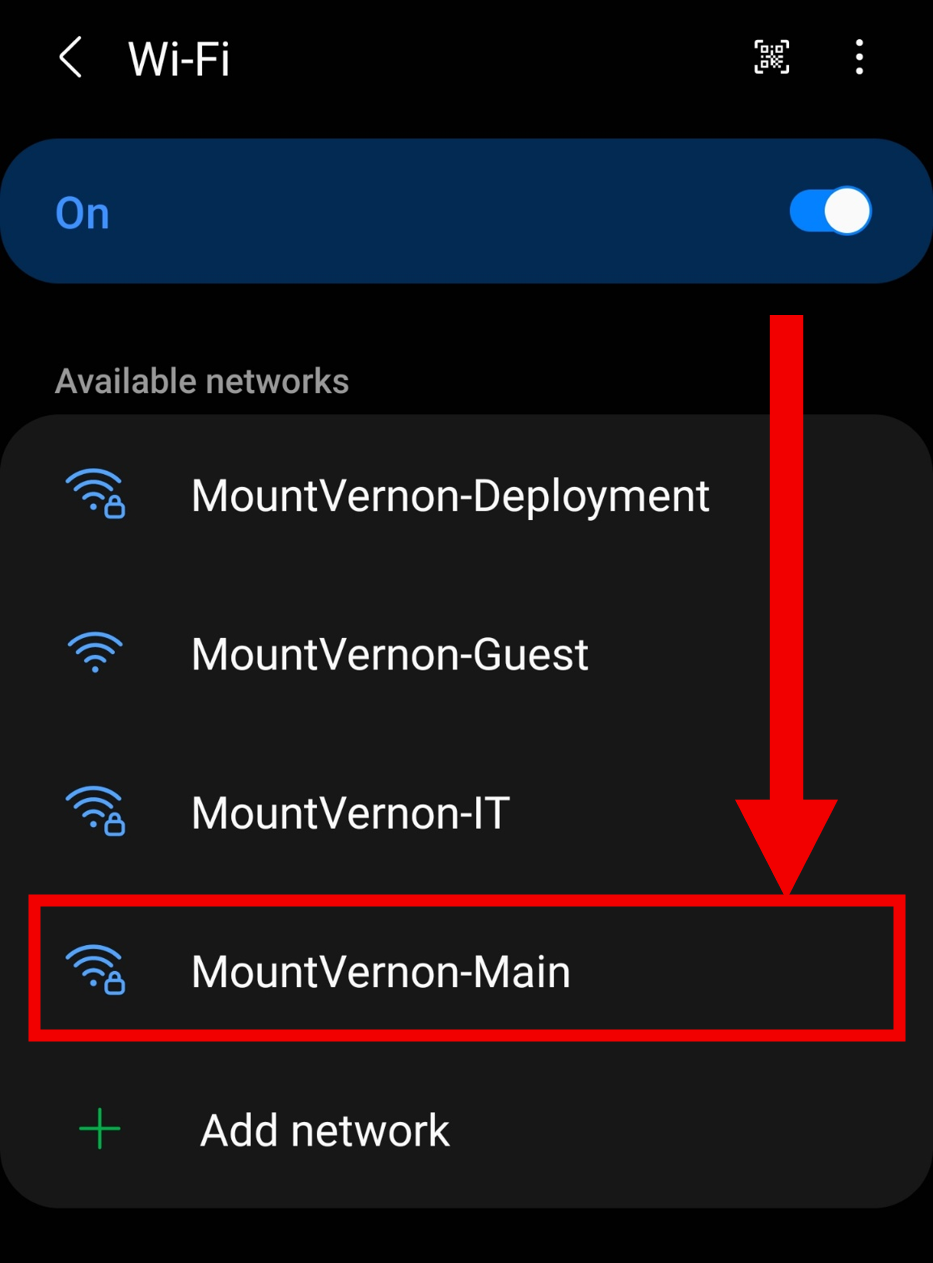
1) For the "EAP Method" option, click and select "PEAP"
2) Enter your assigned username in the "Identity" field (details here)
3) Enter your Single Sign-On password in the "Password" field
4) For the "CA Certificate" option, click and select "Don't validate"
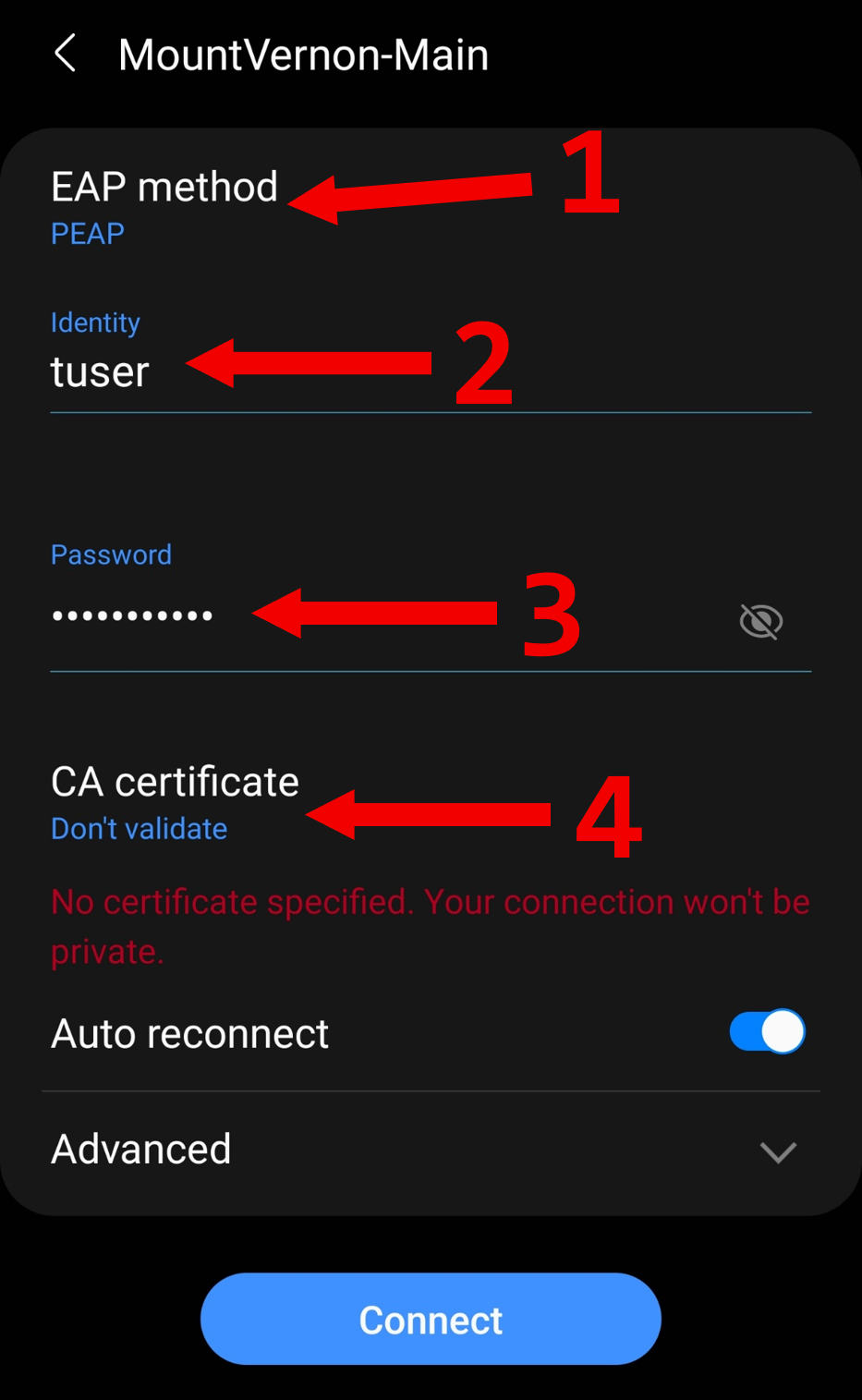
1) Click "Advanced" to expand and view more settings
2) For the "Phase 2 Authentication" option, click and select "MSCHAPV2"
3) For the "MAC Address Type" option, click and select "Phone MAC"
4) Click "Connect"